Control Blogger's Contempo Theme Background Behavior
In creating this blog, I selected Blogger's Contempo theme because it seemed the least distracting and best suited to my needs. All the other themes had a lot going on; they were a little too busy for my taste.
One thing that bothered me about the Contempo theme was the way the background just cut's off as you scroll down the blog feed. The theme allows you to control the height with an exact value, but that wasn't enough for me. I wanted to either have the background repeat for the length of the blogger page, or have the background image static as the blogger feed scrolls over it.
I chose to make it static. Here's what you have to do to make this change.
1. Go to your blogger and click on Theme and then click on the Customize button.
2. Remove the background image, no need for any additional bandwidth costs.
3. Go to Advanced -> Add CSS, and past the code below.
The goal is to hide the Contempo blog's photo layover design so you can control the body's background. Feel free to use my background, or replace the background image with your own, and change the properties of the body's background as you see fit.
Enjoy!
One thing that bothered me about the Contempo theme was the way the background just cut's off as you scroll down the blog feed. The theme allows you to control the height with an exact value, but that wasn't enough for me. I wanted to either have the background repeat for the length of the blogger page, or have the background image static as the blogger feed scrolls over it.
I chose to make it static. Here's what you have to do to make this change.
1. Go to your blogger and click on Theme and then click on the Customize button.
2. Remove the background image, no need for any additional bandwidth costs.
3. Go to Advanced -> Add CSS, and past the code below.
The goal is to hide the Contempo blog's photo layover design so you can control the body's background. Feel free to use my background, or replace the background image with your own, and change the properties of the body's background as you see fit.
Enjoy!
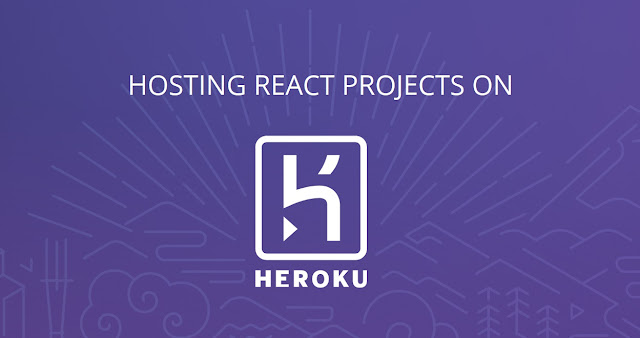
Comments
Post a Comment